Editorial Calendar

- What is an editorial calendar? Definition & purpose
- Typical uses
- Elements
- Stakeholders & users
- Workflows
- Tools
- Integrations
What is an editorial calendar? Definition & purpose
An editorial calendar is the centralized information source for editors, communications specialists, and others involved in publishing. It holds and displays the information about planned stories, related metadata, and publication schedule via one or more channels.
Typical uses
Depending on what kind of tool is being used (see below) an editorial calendar can support a number of uses:
Content planning
This is the primary use with the editorial process starting with pitched stories, or with already accepted story ideas being entered into the tool. For certain user groups, it may make sense not to enter every single minor detail of the content. In this use case, the editorial calendar is a great tool to
- handle the decision-making process
- set priorities
- gather information and
- provide the central information for the teams working directly with the tool.
Dashboard
The dashboard displays the status of content across one or multiple publication channels. When using the editorial calendar simply to plan content the dashboard typically does not reflect the actual status of what’s published in the various channels.
"The editorial calendar can display stories that were not planned but were published directly in the CMS."
By integrating the editorial calendar tool in a bi-directional way with one or multiple content management systems (CMS) the editorial calendar can display stories that were not planned but were published directly in the CMS (e.g. breaking news). In this case, the editorial calendar turns into the central content dashboard for a publisher or organization.
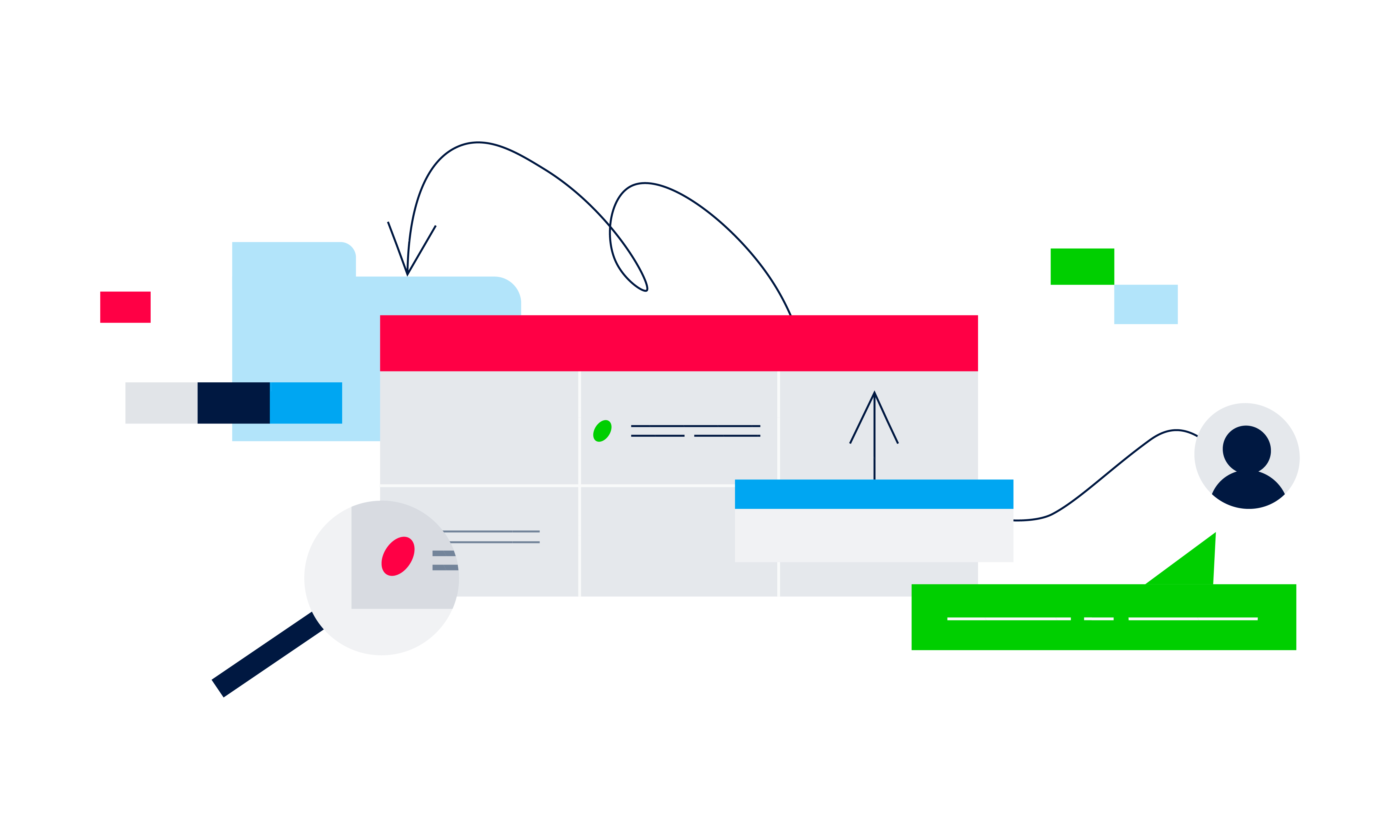
Providing information for ad sales
In most publishing companies ad sales need to be informed as early as possible about upcoming topics. Granting access to the editorial calendar provides ad sales with all the necessary information, early, reliably, and with minimal effort.
Running an editorial network
Many teams cooperate with other teams inside a larger organization or even in editorial networks across company borders. A central editorial calendar or a networked group of editorial calendars enables cooperation across such networks.
Performing editorial analysis
The data in the editorial calendar is used directly in the tool or exported into a file to perform an analysis of the planning processes and the characteristics of the planned content.
Elements
Editorial Calendars contain the following elements (see further below for details):
- Descriptive data
- Controlling data
- Links
- Content
- Related tasks
- Scheduling information
Descriptive Data
The most important part is the description of the planned piece of content. This can be a short descriptive text or it goes beyond that and includes additional pieces of information such as:
- Slug/headline
- Notes
- Event-related data such as date/time and location
- Attachments
Controlling Data
Editorial planning requires careful thought about how content should be used by (semi-)automated systems that the editorial calendar is integrated with.
Data such as the status, the importance of the content, its longevity, the target group, its relation to an overarching topic (e.g. “Elections”), etc. needs to be entered in the planning phases to ensure the best future usage of available content.
Links
The editorial calendar may contain deep links to connected systems. These links should be inserted automatically by those systems.
Content
Even though an editorial calendar is not and should not be considered a content management system it may contain content that has been uploaded either by users or by connected systems.
Related Tasks
The planned stories need to be written and edited, photos need to be taken, etc. Such editorial assignment management is necessarily tightly integrated with the scheduling of content.
For this reason, even moderately powerful editorial calendars typically include a task management feature (although the sophistication of that element varies considerably).
Scheduling Information
One of the key pieces of information is data on when and where the content is scheduled to be published.
Depending on the status of the piece of content it can be scheduled for publication across no platforms (in the brainstorming phase) to multiple platforms with the same or different publication dates. This may also include information on the end of the publication phase.
Users & Roles
The following types of users in editorial and communications departments work with or at least read the editorial calendar:
- Coordinating users such as section heads, head of content, (managing) editors. These are the heavy users working at least several times a week with the calendar, or even multiple times a day. They are responsible either for the entire editorial planning or for significant portions of it (e.g. for the entire Sports desk). Depending on how their organization works they either review story pitches, make decisions on them such as scheduling the stories’ publication schedule, etc., or they enter assignments themselves based on external sources such as wire feeds, emails, etc.
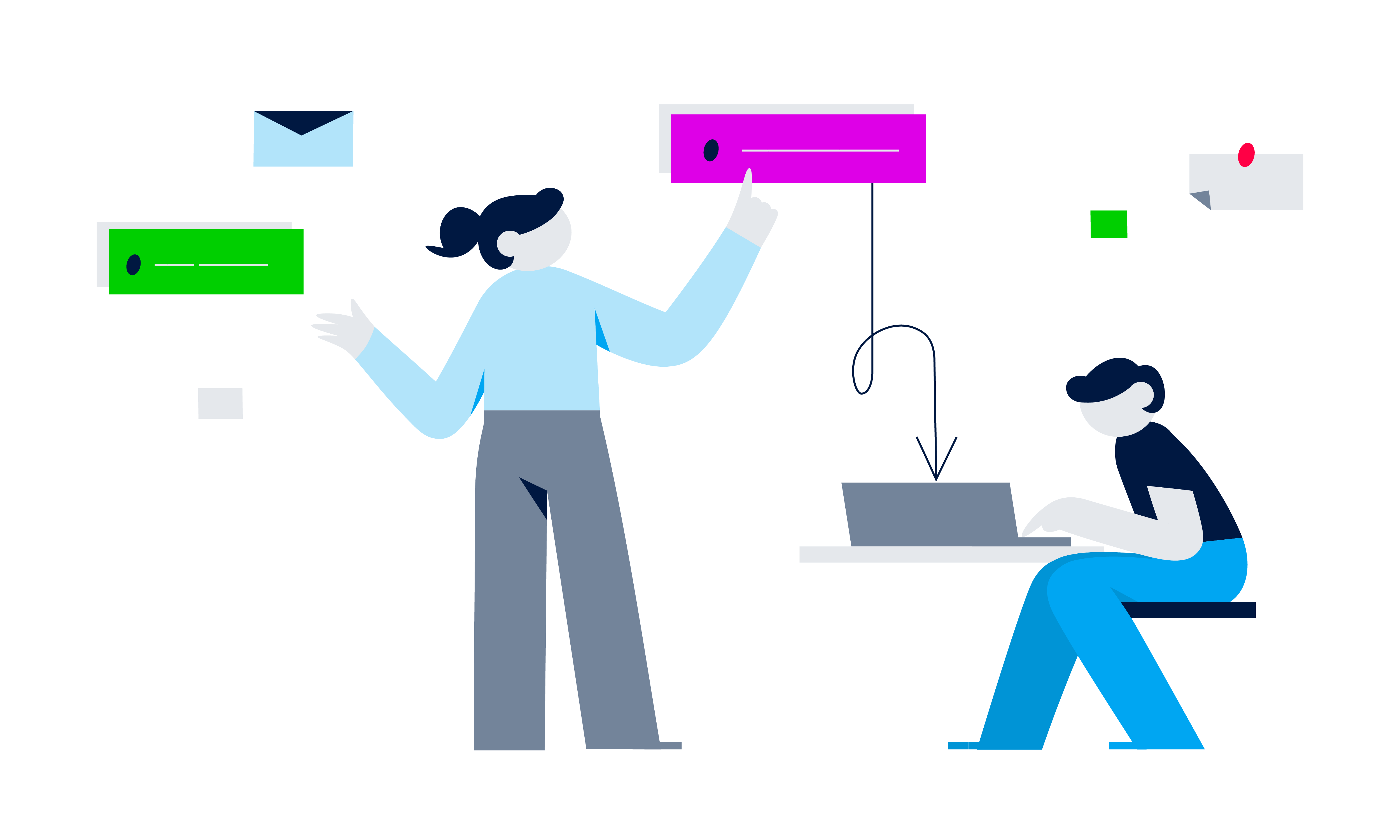
- Reporters who enter their story pitches and receive assignments with additional information.
- Photographers, graphic designers, video crews and similar users who work on specific parts of the content creation, often heavily deadline-oriented and in the case of photographers attending a lot of events such as press conferences.
- Ad sales: the sales team can have (read-only) access to the editorial calendar to see what stories are coming up so that they can coordinate their sales activities accordingly.
- Editorial network partners: more and more publishers work in a company-internal network of editorial departments or they work with partners across company borders. A central editorial calendar or a decentralized shared network of connected editorial calendars can provide every partner with a comprehensive overview of the content planning across the network.
- External content customers and syndication partners: external organizations and users may want to get access to all or part of the editorial calendar to get an overview of the content being planned.
Workflows
The editorial calendar is typically the very first tool used in the publishing process. Traditionally, it was simply the starting point of the process. However, nowadays editorial calendars have evolved into dashboards or control centers for significant parts of the entire publication process.
Tools
The following are some of the different approaches to tools for editorial calendaring:
- Paper-based: traditional method
- Advantages: Easy to use, inexpensive.
- Disadvantages: Has major functional limits. For instance: paper-based workflows are difficult to share or to access remotely, as well as cumbersome to edit. Nonetheless, paper-based planning is still preferable to no editorial planning.
- Who should use it: Very small teams situated in one location, preferably one room with a low number of stories planned per month and with few changes and updates to the editorial planning.
- Generic tools such as Google Drive, project management and task management tools
- Advantages: Often very good usability and flexibility.
- Disadvantages: limited when it comes to CMS integration and short on features specific to editorial and communications needs, but typically a huge step forward compared to paper.
- Who should use it: small to mid-sized and/or distributed teams with limited publishing-specific features. Often a good step up from paper-based editorial calendars.
- Calendar tools integrated with publishing software suites and content management systems. Countless software suites for newsrooms, editorial departments, content marketers and communications departments offer integrated editorial calendar modules
- Advantages: tightly integrated with the software suite
- Disadvantages: vendor lock-in. Editorial is often not a focus of the vendor and the resulting tools may not prove very powerful or user-friendly. Integrated calendar modules are difficult to use if a number of different CMS’ are in use
- Who should use it: existing customers of such vendors whose functional needs are satisfied by the module in question.
- Plugins for popular content management systems: systems like WordPress, or Drupal benefit from a number of plugins from third-party developers.
- Advantages: closely integrated, can be replaced with other plugins (meaning just minor vendor lock-in), easy to install.
- Disadvantages: only a small number of plugins are available and those only for the most popular platforms. Therefore, there is a need to find a replacement if the CMS is replaced. In addition, most plugins are currently geared towards small teams.
- Who should use it: teams on Drupal, WordPress, etc. if those plugins satisfy their functional needs and if a switch of the CMS is not on the horizon.
- Dedicated editorial calendars
- Advantages: powerful tools, standalone so no CMS vendor lock-in, good in environments with multiple CMS’.
- Disadvantages: more complex to integrate with CMS.
- Who should use it: teams using multiple different content management systems; teams with demand for more powerful features.
- Custom solutions: some publishers have decided to build their own editorial calendar; primarily those who build most of the systems on their own. These are sometimes built on top of tools like Jira or Microsoft SharePoint.
- Advantages: systems tailored to specific needs.
- Disadvantages: requires significant resources to build and even more to maintain and keep up-to-date. Often outdated after only a few years.
- Who should use it: major publishers with very specific requirements who have the necessary resources to maintain and continue the development of the tool over the years to come
Integrations
Editorial calendars work well in a stand-alone mode. Most of the benefits of such a tool can be derived without the integration with other tools.
However, as the requirements for such tools typically grow over time integrations become more and more important.
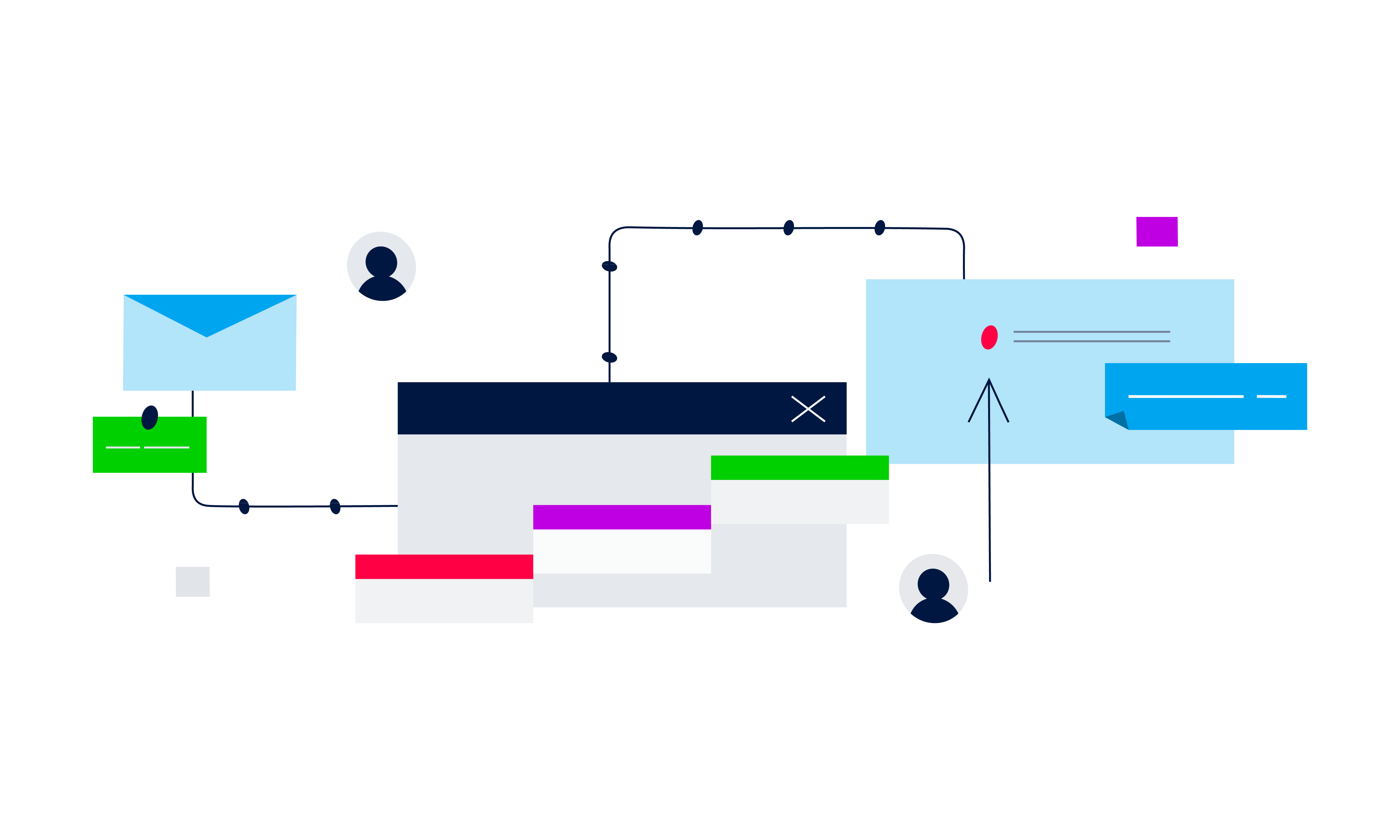
This is an overview of typical integrations:
Data input
- Email: to move story ideas and files coming in by email into the system.
- CMS: for content management systems there is a need to insert data automatically into the editorial calendar, e.g. for breaking news which was by virtue of its nature not planned/scheduled in the editorial calendar.
- Calendar feeds: digesting event feeds such as those provided by wire agencies in formats like EventML, G2.
- Wire agency planning feeds: receiving and reviewing the story budgets of such providers in the editorial calendar.
- File system integrations to upload files/content from tools like Google Drive.
- Collaboration tools: to ingest story pitches or other data from tools such as Slack.
Data output
- CMS and other output channels such as Facebook: to generate story drafts in the channel based on the data entered in the CMS.
- Page planning tools: to receive data needed to plan print products.
- Calendars and task management tools: for receiving and reviewing assignments, especially appointment-based assignments such as a press conference.
- Analysis files: downloadable files for analysis purposes, typically in xls.
- Email: sending of story lists to external recipients by email.
Ancillary integrations
Authentication protocols and tools such as Oauth, SAML, etc.