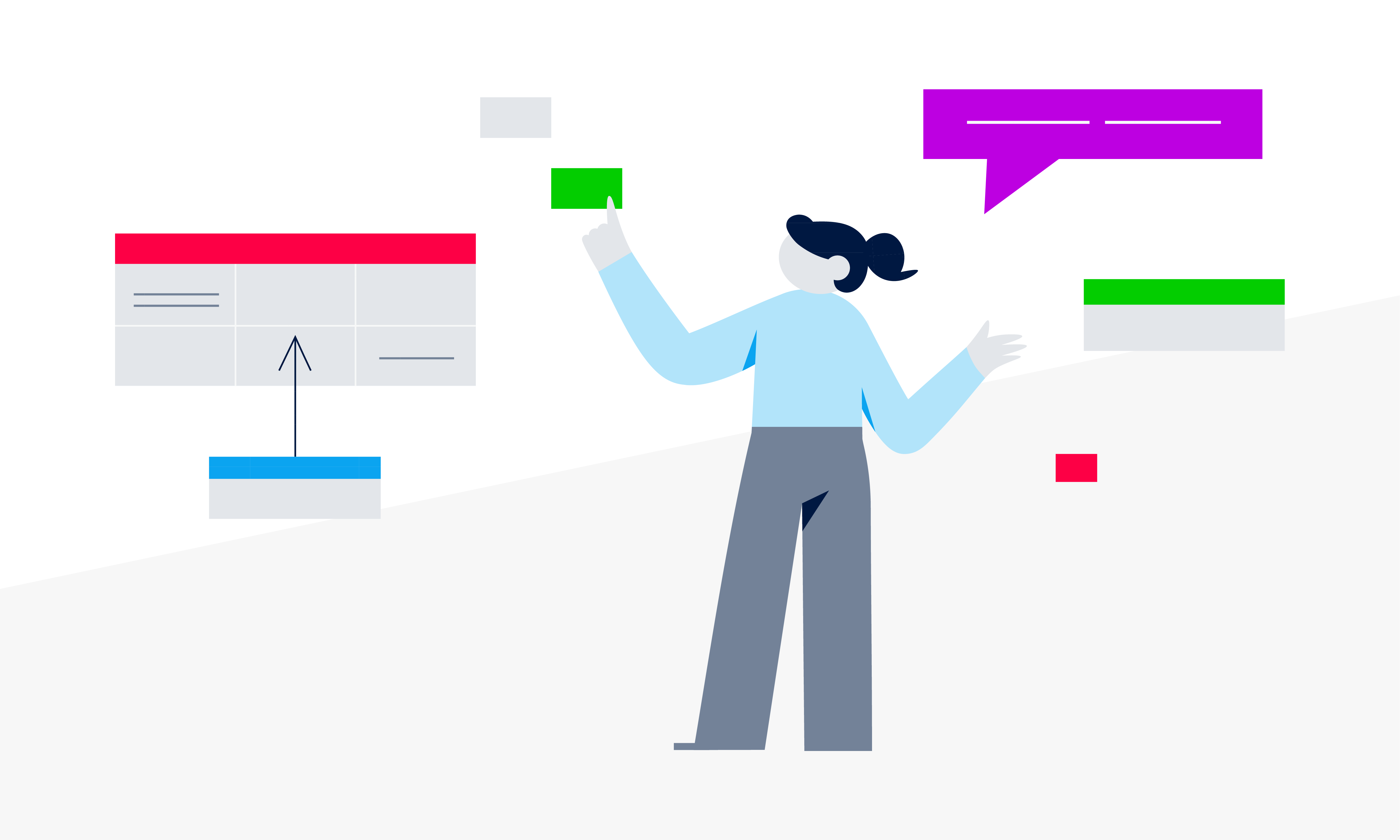Editorial Calendar Tool
This is a more detailed look at the types of tools that can be used as an editorial calendar. You can find a list of specific tools out in the market on our page List of Content Calendar Software.
For an overview of what an editorial calendar actually is and how it can be used please check out our page dedicated to an overview of Editorial Calendars.
There are a number of different types of editorial calendar tools:
- Dedicated editorial calendars
- Plugins for popular content management systems
- Integrated modules of software suites and content management systems
- Generic tools
- Custom solutions
- Paper-based
Dedicated editorial calendar tools
These are tools whose core feature is the editorial calendar functionality which may be supplemented with additional features such as the management of tasks, shifts or costs.
Who should be using these tools? Teams with a moderate to high planning complexity due to team size (10+), high publishing speed, a high number of platforms or content management systems, a heterogeneous mix of platforms (e.g. print magazine and website) or other more complex needs which are not covered by less powerful tools.
| Feature set | Moderate to a large set of more advanced features. |
| Usability | Often moderate due to the higher complexity of the tool compared to simple generic task management tools. |
| Costs | Moderate to high pricing compared to the alternatives. |
| Deployment time | Deployment time is typically very short as these are often Software-as-a-service products. |
| Integration with CMS | Little to moderate effort. Plugins for popular content management systems such as Drupal may be available. |
| Vendor lock-in | Low as these tools are not part of a larger software suite. |
Plugins for popular content management systems
For systems like WordPress or Drupal, there are plugins that have been developed by external developers.
Some of these are compact tools are rather modules that become part of your CMS’ user interface whereas others are separate tools that are tightly integrated with WordPress et. al. via a plugin.
These plugins are suitable for all users of the respective CMS.
| Feature set | The small tools that become part of the content management system’s user interface are typically rather bare-bone planning tools. |
| Usability | As the overall complexity of these tools is low usability is at least “good enough” if not good. |
| Costs | Free of charge or low cost. |
| Deployment time | Typically very short and usually without the need of (external) IT staff since plugins can be installed easily even by non-technical persons. |
| Integration with CMS | By definition, there is tight integration with the CMS. Depending on the tool there may be an issue with integrating with other content management systems. |
| Vendor lock-in | For the modules, there is little lock-in with the vendor of the plugin (however, there is, of course, quite a lock-in with the CMS vendor). The stand-alone tools that connect via a plugin have a low degree of vendor lock-in. |
Integrated modules of publishing software suites
There is a wide range of industry-specific software suites addressing the needs of all kinds of publishers and content marketers.
Many of the software providers behind the software suites include a planning module as part of their offering. Or the planning component is an integral and thus inseparable part of the software.
Who should use it? Customers of such vendors whose functional needs are satisfied by that module.
| Feature set | Ranging from bare-bones functionality to a somewhat more extensive range of features. Very few are available with a truly broad feature set. |
| Usability | Strongly depending on the vendor, on the overall software suite it is integrated with, and the range of features it offers. Can have the benefit of providing the user with the unified user experience across the entire range of products from that vendor. |
| Costs | Depending on the vendor strategy costs are either low as some provide these tools free of charge (once you have purchased the overall product) or they can be substantial and thus not suitable to small and mid-sized teams. |
| Deployment time | These industry-specific software suites typically require extensive and costly implementation and roll-out. As these modules are typically rolled out as part of such projects they contribute to this significant effort. |
| Integration with CMS | By definition, these modules are tightly integrated with the overall software suite including its CMS. There may be issues with integrating the planning modules with third-party content management systems as some of the software vendors do not offer easy-to-use integration possibilities. |
| Vendor lock-in | Once such a module has been implemented there is typically a significant degree of vendor lock-in. |
Generic tools
Certain tasks in editorial planning are similar to a generic project or task management. Therefore, tools like Asana or Google Drive may be sufficient for some teams.
Generic tools can be a good option for small teams, for those on a tight budget and for those with little operational complexity.
| Feature set | Typically limited functionality; mostly related to task management; few publishing-specific features. |
| Usability | Often very good usability. |
| Costs | Usually low as these are B2B mass-market tools with lots of customers and strong competition. |
| Deployment time | Very short unless you plan to somehow integrate them with publishing-specific tools. Can be done without the need of a vendor or other external parties, or internal IT staff. |
| Integration with CMS | Either difficult or not possible with very little data being exchanged. |
| Vendor lock-in | Low - easy to switch to other tools. |
Custom solutions
Some content marketers and publishers have decided to build their own editorial calendar; primarily those who build most of their other systems on their own. Sometimes built on top of tools like Jira or Microsoft SharePoint.
Who should go down this road? Companies with very specific needs and a proven track record of successfully implementing and maintaining such tools for years.
| Feature set | Varies depending on who implements such a tool. Typically few in number but very company-specific features. |
| Usability | Moderate or higher due to the reduced feature set and complexity of the application. May degrade over time compared to other tools as such custom-tools are often not maintained and improved at the same pace as solutions out in the market. |
| Costs | Costs are usually (significantly) higher. This aspect is often overlooked as cost estimates often focus on the initial implementation and do not follow a Total Cost of Ownership approach which would provide a more comprehensive and realistic picture of the overall costs. |
| Deployment time | Long as the tool has to be implemented either from scratch or be built on top of a generic tool such as MS Sharepoint. |
| Integration with CMS | To be custom-coded as part of the implementation project. |
| Vendor lock-in | By definition no lock-in with a vendor, though there may be a lock-in with a third party if the tool is developed by an external IT company. And if such a tool is heavily customized to a company’s specific needs it may be difficult later to switch to another tool which in all probability will fail to offer the same functionality. |
Paper-based
Planning on paper is undoubtedly better than no planning at all. However, experience shows that the disadvantages often outweigh the benefits:
| Advantages | Disadvantages |
| Easy to use | Difficult to share |
| Inexpensive | Cannot be accessed remotely |
| Flexible | Not ideal in case of multiple changes to the planning |
Who should use it?
Very small teams situated in one location, preferably one room with a low number of stories planned per month and with few changes and updates to the editorial planning. Teams on an ultra-tight budget. Potentially a good introduction to story planning for teams which do not have a history of structured planning.